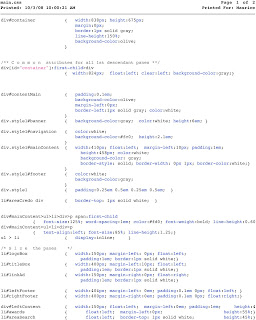- access to an up to date, practice and meet schedule
- access to information about events we will be attending, including location and travel directions
- rapid turnaround in providing athlete performance summaries
However, there's no getting around providing a site w/ some entertainment value too. So a goal is to collect plenty of photos and share them thru galleries and such ...
There are plenty of other features that will make the site of some appeal to a broader base, but that effort will be ongoing.
What I've put together is a general template for delivering future page content. While no time at all has been expended on styling, the template includes:
- dynamic generation of a menu and drop-down submenu bar driven thru an xml config file
- content generation from mysql
- a slideshow of randomized pics from a user directory, w/ fading-in/out effects
- connection and capture of remote webpages that utilize the sport standard for meet administration and reporting. This data is stored locally and then becomes the target of a series of filters that can be applied against it. This massages the data in expected, useful ways. Doing this required a greater than minimal level of introduction to regex processing. Pardon the temporary colors, but here's a snapshot. The form controls on the left are dynamicall generated from the data in the main content panel.

Discovered along the way that just about any 3rd party code makes of O-O practices, so I decided too to use OO. While my ramp-up was slow, I think the code is cleaner in the end and was probably easier to organize. With that said, I've had a myriad of problems, including some still current ones which prevented demo of the project. Of course these were not of an easy variety, the two most pressing problems work perfectly happily in my local environment, but not on the class server. I definitely could use another pair of eyes. These problems are:
- unable to reliably cross javascript/php bridge w/ ajax. Again, works locally.
- a LimitIterator fails to do its thing on all but it's 1st call. This breaks the filtering feature I discussed earlier. Much to my chagrin, this also works as expected locally. It would probably be easier to debug if it didn't. Code fragment is here, though I presume the problem is outside the range of my suspicion.

Will continue to hack at this as I would like to style and make available to our community at large, asap. I have other code and assets (i.e. calendar) ready to go as soon I clear the hurdles ... I will likely attempt to install onto my host isp to see if problem persists.
Here's a link to this prototype ... again no styling. There's minimal content seeded into the db.